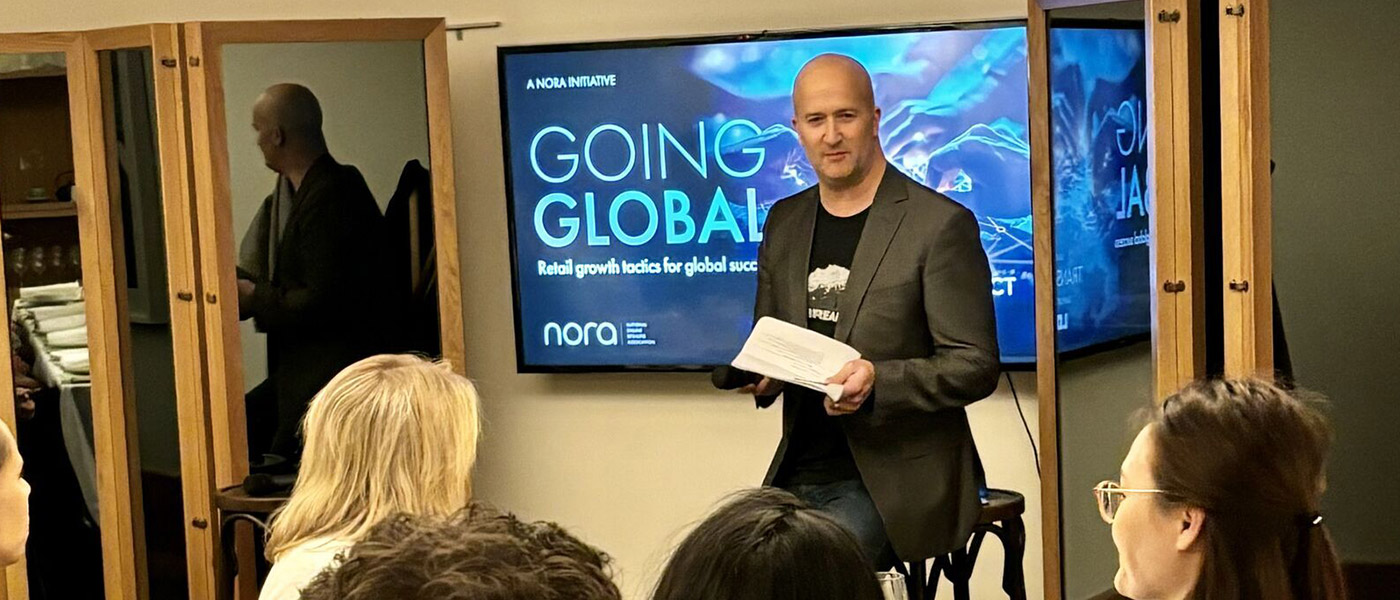TikTok has revolutionized how we consume entertainment material on social media with its swipe-up video feature. But it’s not just a social networking marvel. It has also reshaped how e-commerce brands promote their products. With different types of TikTok content, you can showcase your products in action, create DIY projects or product trail videos featuring your best-selling items, and reach a wider audience.
However, a teeny-tiny problem gets more obstructive and annoying at times – the TikTok watermark. The watermark is that tiny, moving graphic stamp on your TikTok content with the social media platform’s logo and username. It’s meant to provide some copyright protection by showing the video content’s origin per TikTok rules and regulations. Still, it can be frustrating when you already have a perfect shot and can’t repost it anywhere because the TikTok watermark goes to make it look off-brand.
But don’t worry. There are ways to save or download TikTok videos without the watermark. In this article, we’ll explore five methods for removing TikTok watermarks. And once you’ve removed the watermark, the possibilities for e-commerce marketing are endless. We will cover them as well for you.
So, let’s dive right in and remove that annoying TikTok watermark. Shall we?
4 Ways to Remove Watermark from a TikTok Video
You can remove the watermark from your TikTok video in various ways. Three of them are listed here. Not to worry. We’ll guide you in determining the best fit for what you want to achieve your goal, a TikTok video without the watermark.
However, some options can affect your video’s aspect ratio and resolution, so be mindful of the settings in your method of choice.

1. Crop the Video Using Your Smartphone’s Built-in Editor
If you’re looking for a quick and easy way to remove the watermark from your TikTok video, you can use the built-in video editor on your smartphone. Both iOS and Android devices have native video editors in the Gallery app that you can use to crop your TikTok video to your desired size.
However, cropping the video can change its aspect ratio, so this method may not be suitable for reposting channels requiring a vertical format. Additionally, you need to make sure that no important details from the video will be lost once you crop it.
Here are the steps to crop a TikTok video on your smartphone:
To Remove TikTok Watermark On Android:
- Open Google Photos and play the downloaded TikTok video.
- Click the Edit icon and select the Crop icon to display a crop box.
- Click Free to adjust the slider on the end of the crop box to crop out the watermark, or choose Square, 16:9, 4:3, or 3:2 to crop the video as you like.
- Click Save copy to save the cropped TikTok video.
To Remove TikTok WatermarkOn iOS:
- Open the Photos app and find and play the TikTok video you want to crop.
- Tap on Edit and click on the Crop icon.
- Adjust the shape of the box to remove the TikTok watermark.
- Click Done to save the video.
- Use a Video Editing Tool
2. Use a video editing tool for your TikTok video
Video editing tools of whatever your choice can be another of your go-to options for removing your TikTok videos’ watermarks. These apps let you easily edit and save TikTok videos without the watermark. But these can be more complicated than simple cropping. Video editing tools available online and offline, though, have a variety of more advanced features that can help you maintain aspect ratio and resolution.
You might feel more creative and want to sprinkle some edits, filters, emojis, ribbons, or more things in the same alley – video editing tools can let you do that. The best offline apps, such as Adobe Premiere or Final Cut Pro, can help you blur the watermark or even do pixel replacement if you can handle the learning curve. On the other hand, online video editing tools such as Kapwing can be a viable option if you don’t want to tread that complicated path and you’re just finding ways to cover up the watermark and put on some decor on your video, maintaining your vertical format.
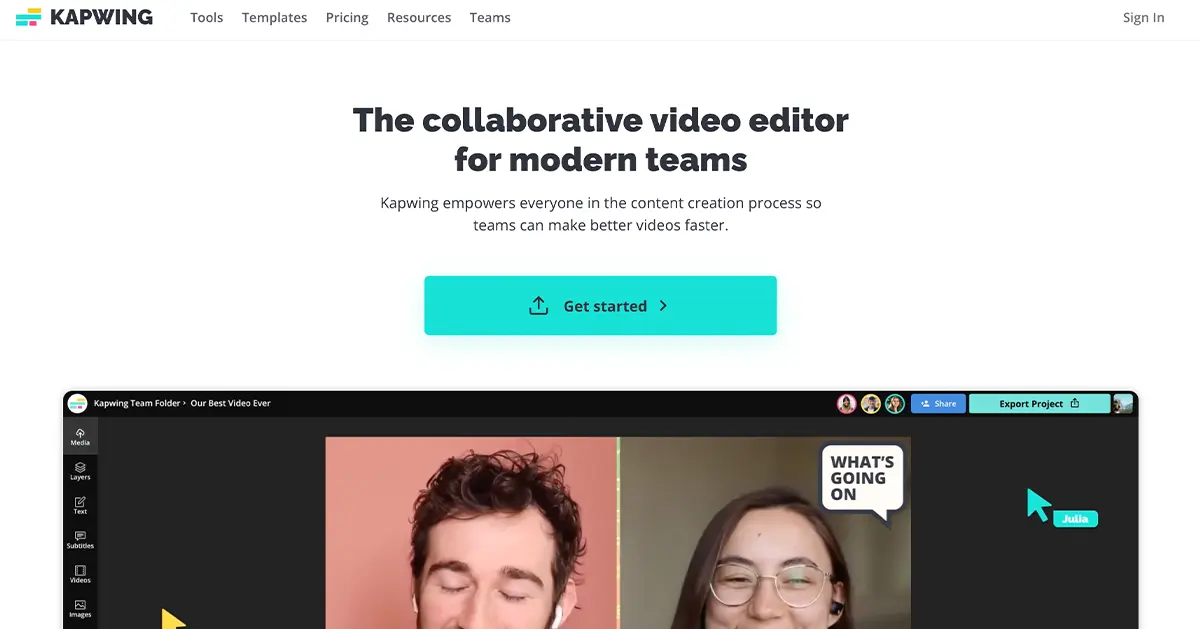
Here’s how you can remove the watermark using Kapwing:
- Go to the Kapwing website and log in.
- Click New Content to open the editor window.
- Click Add Media to upload the TikTok video and add it to the timeline.
- Click Elements in the left menu bar and browse for the desired shape or emoji.
- Drag the emoji to cover the TikTok watermark, and adjust the size of the emoji as needed.
- Play the video and add another emoji to cover the watermark again.
- Drag the right end of the emoji on the timeline to adjust the length and ensure the watermarks are covered.
- Click the dropdown arrow next to Export Video and choose Export as MP4 to export the TikTok video.
- Click Download to save the video on your computer.
- Use an App to Save Your TikTok Video Without a Watermark
Best Examples of TikTok Shops in Southeast Asia
Check out this list of Tiktok Shops in the Philippines, Singapore, Thailand, Indonesia, Malaysia, and Vietnam….
3. Use an app to save your TikTok video without a watermark
There are many free apps with in-app purchases that you can use to remove TikTok watermarks or save a watermark-less copy of them via your smartphone or laptop. Apps like SaveTik, SaveTok, SaverTok, TokSaver, and TikSaver are apps wherein you can put the link of your TikTok video and, afterwards, download a copy of your exact uploaded video without the watermark.
Word of caution, though, none of these apps are officially affiliated or sanctioned by TikTok. These third-party apps are designed to bypass TikTok’s automatic process of including watermarks. A big downside is that when TikTok changes its API, these apps might not work until they adapt to the changes TikTok introduced.
Most also come with subscriptions to access more advanced features or unlimited downloads. Although there are free-to-download versions, they are that classic free app that makes up for its free-ness with a bombardment of apps from assorted brands. Not neat to look at when you’re hurrying to batch-process your videos. These ads can only be removed through a subscription.
A subscription may be worth the investment if you plan to maximize the app’s included scheduling and sharing functions, particularly if you’re working with a larger content volume. If you’re looking for a free option, SaverTok offers a free version to access online.
To remove the watermark from a TikTok video using one of these apps, follow these steps:
- Download your preferred app from the App or Play Store.
- Open the app, which may prompt you to purchase a subscription or start a free trial.
- Add the TikTok video you want to download without a watermark by opening the video in TikTok, tapping “Share,” and then tapping “Copy link.”
- Reopen your watermark remover app, which will automatically import the video. You can download it without the watermark by tapping the “Save” icon.
4. Download your video without a watermark in the first place (online)
If you want to save your TikTok video without the watermark, you can use online tools to download TikTok videos directly without any watermark. Here are a few options you can choose from:

- SaveTik: SaveTik is an online tool that allows you to download TikTok videos without a watermark. You can use this tool on your desktop or mobile device. To use it, find the video you want to download in the TikTok app, tap the “Share” button, and tap “Copy Link.” Then go to SaveTik, paste the link into the download box, and click “Download.”

- MusicalDown.com and MusicalDown.xyz: MusicalDown.com and MusicalDown.xyz are websites allowing you to download TikTok videos without the watermark. The process is similar to that of SaveTik. Find the video you want to download in the TikTok app, tap the “Share” button, and tap “Copy Link.” Then go to either website, paste the link into the download box, and click “Download.”

- SnapTik: SnapTik is another online tool that lets you download TikTok videos without a watermark. You can use it on your desktop or mobile device. To use it, find the video you want to download in the TikTok app, tap the “Share” button, and tap “Copy Link.” Then go to SnapTik, paste the link into the download box, and click “Download.”
Here are the steps to use these online tools to download TikTok videos with watermark:
- Open TikTok and find the video you want to download without the watermark.
- Tap the “Share” button and select “Copy Link.”
- Go to your chosen online tool, SaveTik, MusicalDown, or SnapTik.
- Paste the link into the download box on the website.
- Click “Download” and wait for the video to download without the watermark.
- The video will be downloaded to your device as an MP4 file.
You can easily download your TikTok videos without any watermark using these online tools. This can be a useful method to avoid the hassle of removing the watermark from your videos later on.
However, remember that these online tools are not officially affiliated with TikTok, and third-party apps or tools are always risky.
How to use TikTok content for marketing your e-commerce products?
Before you go on to remove that watermark, we would like to give you some insightful examples of where and how you can use them to improve and streamline your content across social media platforms to make your cross-channel brand appearance look more harmonious and integrated.
TikTok provides you with an easy platform in which you can produce video content to market your product. It is intuitive and beginner-friendly. But the watermark on the TikTok video — that stubborn thing – hinders your means to use and repurpose content across channels. There are a handful of things with a watermark-less video that can go into your e-commerce store video marketing strategy, and here are some:

1. Repurpose your content across social media
Once the watermark is removed, you can crosspost your TikTok video onto your other channels. With TikTok’s vertical video format and swipe-up interface, most social media platforms have released their experience versions.
For instance, in recent months, we have seen the rollout of Facebook and Instagram Reels, YouTube Shorts, and even Twitter has reframed their video experience with the swipe-up function.
Shooting and editing your video on TikTok and reposting it to your other social media channels is smart. With an intuitive shooting and editing interface, a variety of filters and effects, ability to add text and voiceovers, TikTok is a one-stop shop for your digital marketing needs. And with other platforms adopting TikTok’s strong suits, you can now hit many birds with one stone – that is, when you are victorious in removing the watermark!
2. Use TikTok videos for product listings
Another cool use of your TikTok videos is within your Shopify or Lazada product listing. We might not notice it all the time. Still, aside from our social media channels, the most loyal customers spend hours lurking in our online store profiles on Shopee, Lazada, Shopify, WooCommerce, the TikTok Shop, and whatnot.
With your TikTok content, you can now integrate your demonstration video, or just a clip of it, within your product listings, making it easier for a customer who checks out your products to see it in actual use. That way, you also lessen their effort and time in deciding because the proof is right there – in creative video output, one click away. The square (1:1) video format works best alongside your product’s best photos, so if you use the crop option to remove the watermark, you should choose the square format.
Also, in shooting the video, you would like to consider that your product can be thoroughly seen in the vertical 16:9 format and even the square 1:1 format.
TikTok Shop Shipping 101 สำหรับธุรกิจอีคอมเมิร์ซ
Here are all the things you should know about TikTok Shop and how products are shipped from the sellers, content…
3. Compilations are better
Repurposing is not just for cross-channel efforts. Sometimes, you also want to reuse your best-performing videos and add updates or edits. Aside from that, you can also release a compilation of your best content, say, at the end of the month, or the year, or a promotional campaign.
When you take the watermark off TikTok videos, you can cook up your compilation of your best and favorite content without any fear that they look disorderly or unprofessional.
4. You can use user-generated content for your brand
User-generated content (UGC) has become a powerful marketing tool for e-commerce brands. It showcases your product in real-life situations and promotes your brand’s authenticity and connection to your customers. TikTok is no exception, with numerous successful hashtag and challenge campaigns that generate a wealth of UGC.
However, using UGC on your brand’s channels can be challenging if the content still contains the TikTok watermark. It can make your brand’s channels look unprofessional and cluttered.
One way is to ask the user who created the content to send you the original video file without the watermark. If they’re willing to collaborate, this is the most straightforward way to get the UGC you need.
Another way is to use online tools, like those mentioned earlier, to remove the watermark yourself. Just follow proper attribution and usage guidelines when using UGC, and always ask for permission before reposting content created by someone else.
5. Use TikTok videos in email marketing
Email marketing remains one of the most effective marketing channels for e-commerce brands. Incorporating TikTok videos in your email campaigns can increase engagement and drive traffic to your website.
You can create a series of videos that showcase your products and use them to educate your subscribers on how to use them. Removing the watermark from these videos will give them a more professional look and feel.
6. Use TikTok videos in your product launch campaigns
TikTok videos can be used to create buzz around a new product launch. Creating a teaser video can generate interest and anticipation among your audience. You can also showcase the product in action and demonstrate its unique features.
Once you remove the watermark from these videos, you can repurpose them across different channels to create a consistent and cohesive brand experience.
TikTok Advertising 101: Everything You Need To Know
Let’s take a look and try to simplify the different kinds of TikTok advertising formats that businesses can use….
7. Use TikTok videos in your customer service efforts
TikTok videos can be a powerful tool for customer service. By creating how-to videos that address common customer issues or questions, you can provide value to your customers and improve their experience with your brand. These videos can be used on your website’s help centre, social media channels, and other customer service touchpoints.
By removing the watermark from these videos, you can give them a more professional look and increase their effectiveness.
8. Use TikTok videos in your retargeting campaigns
Retargeting campaigns can help you reach customers who have shown interest in your products but haven’t made a purchase yet. Using TikTok videos in your retargeting campaigns can increase the chances of converting these customers. These videos can be personalized to show the products they’ve shown interest in and showcase them in action.
By removing the watermark from these videos, you can give them a more polished look and increase their effectiveness.
Wrapping Up: The watermark is no longer your TikTok waterloo
At Locad, we understand the importance of having a strong and integrated online presence. We are committed to helping e-commerce companies in Southeast Asia streamline their logistics and fulfillment processes so they can focus on growing their business. With our advanced technology and expertise, we provide end-to-end supply chain solutions that can help you achieve your business goals.
Just like removing the watermark can make your TikTok content more harmonious and integrated, using Locad’s solutions can help make your TikTok e-commerce operations seamless and efficient. So why not give us a try and experience the difference Locad can make to your business?
FAQs
Is it legal to remove a watermark from a TikTok video?
It depends on the terms of service of TikTok. Some platforms may allow the removal of watermarks for personal use, while others may prohibit it entirely. It is always best to check the platform’s guidelines before removing watermarks.
Can I remove watermarks from someone else’s TikTok video?
No, removing watermarks from someone else’s content is illegal and unethical without their permission. Doing so may result in copyright infringement and legal consequences.
Will removing the watermark affect the video’s quality?
It depends on the tool or software you use to remove the watermark. Some may reduce the video’s quality, while others may not. Using a reliable and trusted tool is always best to ensure the video’s quality remains intact.
Can I download TikTok videos without a watermark?
Yes, some third-party tools and software, such as TikTok Downloader, Snaptik, and MusicallyDown, allow you to download TikTok videos without watermarks. However, ensure you have permission before downloading someone else’s content.
Do I need to pay to use third-party websites or mobile apps to download TikTok videos without watermarks?
No, most third-party websites or mobile apps allowing you to download TikTok videos without watermarks are free.