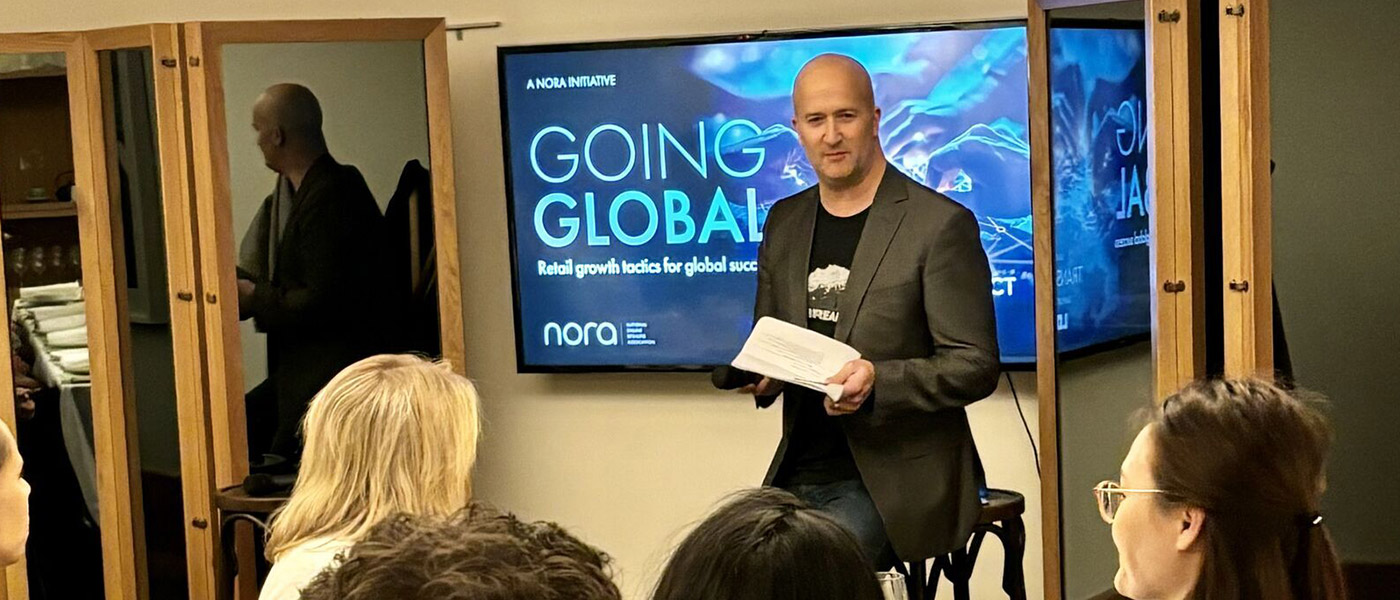WooCommerce, although not really new, is gaining popularity as an alternative e-commerce platform for online sellers, small to medium-sized enterprises, and even larger companies all aiming to gain significant revenues from the global online business.
A few facts about WooCommerce: Industry reports say that WooCommerce is one of the leading e-commerce platforms in the world with a more than 23 percent market share. Additionally, close to 13 percent of all websites with some sort of online features use WooCommerce. Another report says WooCommerce have been downloaded more than 27 million times, particularly because it is quite easy to use and it is free.
It is said that more than two million e-commerce store use WooCommerce because the platform is user-friendly, and has some significant advantages over other platforms (more on this later.)
So what can you–as budding online seller or entrepreneur–do with WooCommerce? Among other things, your WooCommerce store can provide services such as order tracking, customer engagement, delivery status updates, inventory management, and a whole lot more.
In this article, we will take a deep dive into what WooCommerce is all about and—more importantly–how you can prepare your WooCommerce store for an upcoming sale season.
What is WooCommerce?
Many online resources will define WooCommerce “”an open-source e-commerce plugin for WordPress.”
That definition is a key takeaway on what WooCommerce is: It is actually a plug-in (a piece of software meant to enhance or improve the features of a computer program, also popularly known as an “add-on”)
WooCommerce, thus, is a plug-in for WordPress websites that allows these websites to offer e-commerce withing the site. WooCommerce is said to be designed specifically for small to large-sized online merchants using WordPress.
A brief background: WooCommerce was launched back in 2011, and immediately made an impact as a popular plug-in for its simplicity to install and customize and for its market positioning as a “freeware.”
Now that we know a few salient facts about WooCommerce, perhaps the next question would be “How different is WooCommerce to other e-commerce platforms, for example, Shopify or Lazada?””
As defined, WooCommerce is not a “single” platform that will allow online businesses to create their virtual stores. Rather, it is a computer program, based on open source, that will allow a website (created through WordPress) to have an online store feature.
Proponents will say that WooCommerce will have more flexibility, since the programmer (the online seller) will have more choices when it comes to customization.
Platforms such as Shopify however, are also very popular, because unlike WooCommerce, Shopify is an all-one platform that allows you, as an online business owner, to accept payments, manage inventory, create product lists, create store fronts, etc. on a single platform.
Shopify also gives assurances that you don’t need to worry about the technical aspects of managing your online store when it comes to web hosting, security, caching, etc.
WooCommerce, unlike Shopify, needs to be integrated (or programmed) into an existing WordPress website to allow the user the full benefits of an online store.
Building your WooCommerce store
Thankfully, there are only a few simple steps for you to take to build your WooCommerce-powered website.
In this section, we will try to simplify the steps.
First, you need to create a website using WordPress. Fortunately, using WordPress is a breeze, and that the application has continued to evolve to allow even the most non-technical person to create simple, yet effective websites. You also need to download the WooCommerce plug-in and spend a bit of time familiarizing yourself with how it works with your website.
Or, if budget allows it, you can hire someone to do the integrating and basic programming. After creating your website, you are now ready to more to the next step.
Second step is you will need to buy a domain name (your website’s so-called address) and hosting services for your website. Although there are free options, you will still need to buy a domain name and hosting services because this way, you can customize your business name, emails, have built-in storage, etc. Also, having a paid domain name and hosting services allows you to have more business options.
So find a suitable domain name provider and hosting company and buy. Nowadays, there are many options, and prices of a domain name and hosting services are now longer that expensive, depending on a few factors. For example, you have the option to buy a domain name with a “.com” or a “.org” (known as top-level domain names) depending on your preference and budget.
Usually, the domain name company and the web hosting company are two different entities. Thankfully, there are companies now which can provide both domain name and hosting.
Just a backgrounder, web hosting usually means the place where your website (and all its content) resides. In most cases, web hosting means you will need to pay or subscribe to a web hosting company to avail of the service.
We did mention that WooCommerce is a free plug-in, so it will be wise if the web hosting company can easily integrate or allow the plug-in to work with your WordPress website. In most cases, web hosting companies already have support for plug-ins such as WooCommerce, which means less headache for you should you decide to finally add a storefront to your website.
Third, you can now set up your WooCommerce store in your WordPress website. This might get a bit tricky, as you now need to configure the settings of the WooCommerce plug-in. Good thing that the WooCommerce plug-in is also dashboard based and uses a setup wizard.
Simply run the setup wizard to get started. This is where you can now set up the store, input store location, set up payment methods, currencies, shipping, fees, etc.
After reviewing and inputting the information needed, you can now activate the WooCommerce store.
No need to worry, as WordPress do offer a lot of customization and you can always re-designed or re-model your storefront should the need arises. And speaking of redesigning, you can make changes or further customizations depending on the sale season or occasion that you cant to take advantage of to generate revenues for your online store.
Preparing your WooCommerce store for sale season
Now that you’ve done the basics—putting up a website, integrating the WooCommerce plug-in, etc.—the next step is preparing your online store for sale season.
First, let’s try to simplify what a sale season is. Most experts would say that a sale season is any period in the calendar year where it is expected that customer traffic will surge. This surge, in turn, is expected to translate or convert into potential sales. It is then wise that online stores come in prepared as a sale season rolls along.
What are prime examples of a sale season? Christmas, Black Friday, Valentine’s, etc. can all be considered sale seasons. The good thing about sale season is that they are “repeating” events or occasions.
So how do you prep your WooCommerce store for a sale season? Here are a few steps:
Create your product list according to the season. The WooCommerce dashboard allows you to add products to your store and customize your product list. The dashboard is fairly easy to use. Aside from the product name, product descriptions can also be added. A product data box in the dashboard can further help you set up pricing (regular and “sale” price), shipping, linked products. You can also add product reviews via a comment button below the product description box. A gallery view allows your potential buyers to view multiple products, so make sure you use this feature as an add-on for your customers.
Be sure to make use of search engine optimization (or SEO) so that your products are in sync with the season. For instance, this Christmas season, make sure your products can be made into gifts, holiday mementos, etc. that go with the Yuletide.
Customize your store to go with the season. Your WordPress website can also be customized to go with whatever sale season theme you need. Fortunately, there are ready-made themes and storefront shop layout available. However, you might need to shell out a modest investment if you need third-party themes (plug-ins) so that your choices of customization will be much wider.
Some hosting companies even offer built-in themes, but a third-party theme provider will always have a wider array of themes for your storefront.
Use promos, offers, and bundles to increase sales. Sale season means more people are likely to splurge either on online stores or brick-and-mortar shops. Take advantage of the surge and put up offers, product bundles, discounts, etc. Remember that sale season will also mean more competition, because other online stores are also prepping up their marketing strategies. A good old product bundle will always be a go-to strategy of online stores because buyers are simply drawn to product bundles that are worth their hard-earned cash. Make sure that you bundle related products at discounted prices. This is a tried-and-tested marketing strategy that proves to be very useful in generating sales.
Think of unique, season-related promos, then package them all in a seasonal “limited time” only offer.
Fortunately, there are WooCommerce plug-ins that will allow you to do this. It is a matter of coming up with a strategy so that you can have a leg up on the competition, particularly during the sale season.
Install more WordPress or third-party plug-ins. We mentioned SEO in your product descriptions, but it would also help if you can actually use an SEO plug-in. What this does is help your website increase traffic and improve your website’s searchability. There is however a slight downside: you need to learn how the SEO plug-in works and you have to spend some time creating your SEO list and familiarizing yourself with SEO best practices, such as short-tail and long-tail keywords.
Other plug-ins that might be essential are forms that will allow you to build order forms, and registration forms, among others. There are also some plug-ins will allow you to create landing pages to generate sales leads. Another plug-in will allow you to create a checkout page to boost conversions
In need of pop-ups? A plug-in can also be used to display beautiful pop-up campaigns which you can direct to website visitors to grow your customer base and hopefully attract more subscribers.
There is a plug-in which will allow you to increase the security of your website/online store. These plug-ins can scan for threats and vulnerabilities that your website might have or have been exposed to. There are even plug-ins that will allow you to create better quality images and videos, and lastly, there are plug-ins to allow you to use live chat or real-time customer support.
There are numerous plug-ins for every need, and all you have to do is spend time selecting which of these pop-ups will help you the most. You have a choice of free, built-in plug-ins, or you might want to venture and seek third-party providers to give you a wider choice.
Monitor and track your sales, and get insights. A plug-in can also provide you with insights on how your store is performing, but this deserves special mention because you might need to spend a bit of time doing basic analytics.
So what do you need to spend time on? You can start by finding out which product or products are performing the best, your store’s conversion rate versus total sales, and total revenues, among others.
These so-called statistics will then allow you to do some improvements. In a particular sale season, for example, if you notice that a particular product is flying off your online shelves, then it would be wise if you can include this product in your product list on a regular basis.
We can also add here that you might want to spend time looking at trends and comparing these trends to your product list. Are you missing out on some products or trends? What products are very popular, and what demographic are these products targeting?
With a good monitoring and insights plug-in, you can keep track of trends and use them to your advantage.