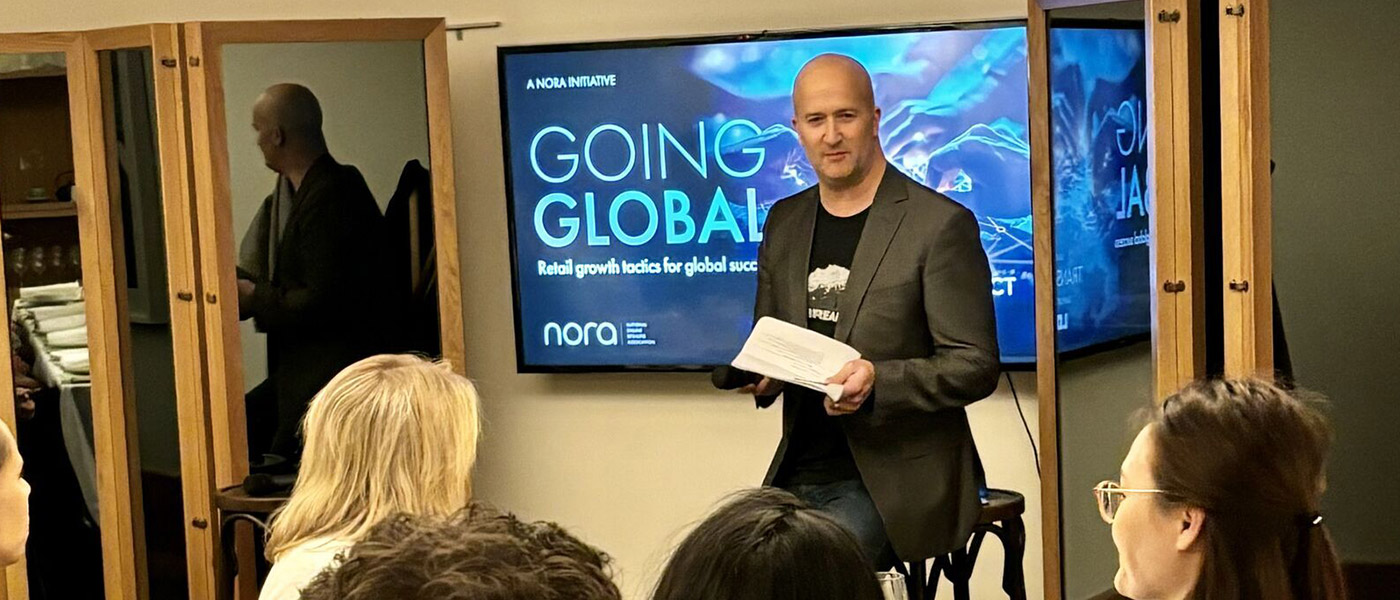For many e-commerce store users, Shopify acts as the complete solution for creating a professional and successful online store. It has the fourth-highest market share amongst e-commerce service providers generating $4.6 billion in revenue in 2021 and a market capitalization value of $61.94 billion in 2023.
The crux of the e-commerce experience at Shopify is its ability to quickly design and launch websites with the help of the intuitive Shopify website builder tools. From selecting your perfect design to customizing your products, we’ll provide the essential steps to create a stunning online store that captivates customers and drives sales. Discover why Shopify is the go-to platform for aspiring entrepreneurs and take the first step towards building your thriving online business today.
Why Learning How to Build a Shopify Website Is Worth It
Being the leading e-commerce service provider in the world, Shopify empowers individuals to set up online stores and sell their products effortlessly. The services offered by Shopify can cater to your needs irrespective of the business type you aspire to launch.
For businesses, opting for a Shopify website can mean avoiding the unnecessary and time-consuming tasks related to building a perfect website from scratch. By leveraging Shopify’s user-friendly interface, your store can be live in a short while, ensuring you take advantage of valuable sales opportunities.
The most vital aspect of Shopify is its comprehensive support system. You won’t have to scour the internet for tips and resources to ensure your success. Shopify has abundant courses, blogs, and the ability to connect with Shopify experts. Whether you offer physical goods, digital products, or services or have a brick-and-mortar store, Shopify has easy solutions and systems in place to establish your online presence and generate revenue effortlessly and efficiently.
The Investment Needed to Build a Shopify Website
Getting started with Shopify is a straightforward process that doesn’t require extensive technical knowledge. The initial sign-up process can be completed in ten minutes, making it quick and hassle-free.
With the various plans offered by Shopify, selecting the plan also depends on your business requirements and the company’s budget. Shopify offers plans for beginners, medium-sized businesses with existing sales, and larger stores that require advanced reporting and additional resources. Prices usually range from as low as $19 per month for the basic plan to $299 for the most advanced premium plan.
The Shopify Website Designer
As the name suggests, Shopify provides users with the integrated Shopify Website Designer or the Shopify Website Builder. Through this tool, Shopify enables businesses and companies to build their online store from scratch in a few simple steps.
With Shopify Website Designer, you have the power to create a unique and captivating online brand. The website builder curates an online presence that reflects your identity and captures your customers’ attention with a fully customizable website. There is also the freedom to personalize themes according to your preferences, customize product offerings, and tailor your content to resonate with your audience.
A vast selection of over 8,000 apps is available on Shopify to further enhance your online store. These apps provide additional functionalities and features that can transform your store into a truly one-of-a-kind experience for your customers.
Pros & Cons of the Shopify Website Designer
Like most tools, the Shopify Website Designer has certain advantages and disadvantages. Let us look at them:
| Advantages | Disadvantages |
| The ease of use for Shopify Website Designer is a flagship feature of this tool. | There is a limited amount of flexibility associated with the Shopify Website Designer. |
| Through Shopify Website Designer, companies can integrate various point-of-sale options within their Shopify website. | On the flip side, the transaction feed of your Shopify website will be locked in, even if you are using third-party apps added through the Shopify website builder. |
| Shopify Website Designer has tools companies can add to automatically calculate sales taxes based on regions and currency. | Some users may find that modifying certain aspects of the Shopify website can be cumbersome, even with the help of the Shopify website builder. |
| Shopify website builder creates an online store that is the most effective and efficient option for companies looking to dropship. | Shopify Website Designer’s analytics and reporting features are only available on the expensive plan. |
Before Building Your Shopify Website
Before you start using Shopify Website Designer to build your Shopify website, there are a few things you must do:
Register a domain name
The domain name acts serves as a unique identity to your brand among consumers. Users can start building their Shopify website by purchasing suitable domain names from Shopify or by transferring domain names purchased from other sites.
Shopify web hosting
Web Hosting Services are the tools a website owner requires to publish any new website. An advantage of Shopify is that these web hosting tools come in-built with website services. As a result, you can easily operate these services to publish your Shopify website as and how you see fit.
Get an email address
Once you get a domain name, having an email address connected with that domain name is more professional than any general email provider. With Shopify website builder, you can easily set up that email address as your primary Shopify website email.
Determine Your Website Goals and Plans
E-commerce businesses must determine and understand the goals of their website before they start their journey with Shopify.
Despite Shopify being designed exclusively for e-commerce purposes, there are different types of e-commerce websites. Companies must work out the kind of e-commerce website they aim to build.
E-commerce websites
E-commerce websites are places where shop owners try to sell products or services in exchange for services and money. This type of website involves implementing a shopping cart or a method that allows customers to select their desired products and complete their purchases.
While physical products require shipping arrangements, certain digital items like software or media can be downloaded directly after purchase. Additionally, e-commerce websites may also offer various services for sale.
On these websites, you can streamline purchasing and cater to tangible and digital goods by incorporating a shopping cart and enabling smooth transactions. Consequently, customers can enjoy a seamless shopping experience without the business worrying about the products and services they offer on their e-commerce platform.
Personal & crowdfunding websites
A distinct category of online stores is personal or crowdfunding websites. These platforms allow individuals or organizations to receive contributions or donations for specific purposes. Crowdfunding can serve various objectives, such as raising funds for causes, meeting personal needs, or seeking financial support to develop new businesses or products.
Through the reach of personal or crowdfunding websites, individuals can effectively harness the collective support of online communities to finance their ventures, support charitable causes, or address personal needs.
Local, hyperlocal, national, or international stores
Larger companies, both on a national and international scale, recognize the value of online commerce in expanding their market share. By offering online purchases, they can transcend geographical limitations and transform into global enterprises, serving customers worldwide. This has led to many companies ultimately shifting from brick-and-mortar stores to online stores or operating online stores in tandem with their physical stores.
Embracing e-commerce opens doors to increased revenue streams and a broader customer base, providing a platform for sustainable expansion. Companies can determine if they want to operate at an international level online. If they do indeed decide on expanding beyond their borders, they have the potential to overcome the constraints of a limited local market.
Develop Your Website Content
Even though personalizing store design and themes through the Shopify website builder go a long way in getting and retaining customers, the content, as they say, is king. Product descriptions, titles, names, videos, images – consumers always seek to find these things that validate your product and brand.
Apart from the product details, new site visitors will also be looking to learn more about your brand and its vision. Similarly, customers may also want to get in touch in case of any need or problem. Thus, curating your ‘About Us’ and ‘Contact Us’ pages with appropriate information is paramount.
As you create the content of your Shopify website, you must familiarize yourself with SEO (Search Engine Optimization) to increase your site’s visibility when potential customers look for products or services you offer. Including compelling and relevant text that accurately represents the page’s content is the way to go for SEO optimization on your website.
Embracing SEO principles will ultimately contribute to the success of your online presence. Search engines rely on this textual information to understand the purpose of your page and determine its ranking. By incorporating well-crafted and informative content in your Shopify website, you enhance the chances of attracting organic traffic and improving your site’s overall visibility.
10 Steps to Creating Your Shopify Website
Here are 10 simple steps that you can follow to launch your website while being aided by the Shopify Website Designer:
Step 1 – Create your Shopify account
Start by registering for a free Shopify account by following the clear instructions available on Shopify’s website. You must click the ‘Start free trial’ button to start the registration process. Thereafter, enter the relevant details and the store name which is used as the primary domain of your business.
Again, the domain name isn’t permanent, and Shopify has provisions for creating personalized domain names for your company. You can also transfer existing domains or purchase new ones, as required. Tools within Shopify help integrate customized, new, or existing domain names. However, remember to save the domain and login details to keep access to the Shopify account.
Shopify will next ask you questions concerning your store. Once these questions have been answered, new users must advance to the process’s next stage. Directly click on the ‘Enter my store’ option to start building their Shopify website.
Step 2 – Set up your Shopify store
After gaining access to the store, the new users will come across a menu that includes links to features and tools on Shopify catering to customers, products, and even orders.
The menu has a general ‘Setting’ option in the bottom left corner. There are things like the time zone, store name, and currency that you can sort out through this option.
Step 3 – Choose your theme
Shopify is known for its pre-designed themes optimized for different industries, stores, and businesses.
If you have completed the primary steps in setting up the Shopify website, you’ll notice that the store already has a default theme. However, changing this default theme is straightforward and can be done through the ‘Online Store’ option under the ‘Sales channel’ section.
The ‘Online Store’ has hundreds of free themes optimized to fit different website types and industries and is free to add to the Shopify website. Again, the onus is on the business owners to select a theme appropriate for them. If businesses are looking for more advanced and specific themes, there are premium paid themes in Shopify. These premium themes can be accessed through the Shopify Theme Store.
Shopify’s review section is even more helpful for all the themes. Businesses with a newly launched online store can weigh the pros and cons of different themes through reviews.
Shopify website builder offers a distinct advantage over other e-commerce site builders by providing a vast collection of pre-existing stores already utilizing each theme. By exploring these established stores, you can visualize a picture-perfect representation of how your store could appear and experience how various features are presented and function within a live web store environment.
Step 4 – Edit the look and feel
Shopify store users must customize and edit their stores to fit their vision to provide customers with a unique experience. Shopify makes editing your store’s theme easy, even if you’ve never edited a website.
Owners usually start the customization process by editing and fine-tuning the added theme. They can do this through the ‘Customize’ option under ‘Online Store’ in the Menu bar on the left.
As a result, the theme editor opens up in a new window. In this theme editor, you’ll notice that the left side contains a toolbox that lets you modify the text, incorporate buttons, add custom images, and more. A live preview section on the right side of the theme editor window allows businesses to visualize the edits during the process before implementing them on their live store.
To activate a particular section, simply hover over it to reveal the blue boundary, and click on it. Shopify has intentionally designed such an approach for its Shopify website builder to minimize the errors associated with dragging and dropping elements while enabling swift design adjustments simultaneously.
Take a look at some of the more essential pointers you can implement to edit your Shopify store theme:
- Feel free to experiment: There are no right or wrong answers when designing your store. However, your experimentations should be justified by the vision that you have for your Shopify website.
- Use high-quality images: Customers can get a clearer idea of products and services through relevant high-quality images.
- Keep your design simple: To create an enhanced shopping experience, keep your Shopify website design simple and easy to navigate.
- Test your changes on different devices: Ensure your store looks good on all devices, including desktops, laptops, tablets, and smartphones.
Step 5 – Add your products and services
Once you exit the design and theme editor, Shopify will return you to the main admin dashboard of your account. On this page, you’ll see an option called ‘Products’ on the navigation bar to your left.
Selecting this option will give you access to the product-specific page. Shopify will prompt you to add products to the store with an ‘Add your products’ option in a dialogue box in the middle of that page. This particular dialogue box also contains the ‘Find products to sell’ option for Shopify websites that haven’t decided what to sell yet.
When users click ‘Add your products’, a new page opens with options to add and edit product details. These details usually include the product title, product type and price, description, and images.
Step 6 – Organize your products
Start organizing your products based on the collections and categories so that customers can locate products easily.
In the main admin dashboard of your account, the ‘Product’ option has a sub-option called ‘Collections’. By clicking on this, you will access the collection-specific page, where you must select the ‘Create collection’ button towards the top of the right side of the page.
Remember to input the collection title and include relevant details about your product groups when creating your product collections on Shopify. Additionally, Shopify offers the option to automatically add products to a collection based on specific conditions you set.
If you decide to utilize product collections, selecting a theme with the help of the Shopify website builder that allows you to incorporate images representing your collections is advisable. This simple addition adds a professional and visually appealing element to your Shopify website.
Step 7 – Set up your Shopify store email
Create a Shopify website email to bid to market and sell the products. These store emails are also necessary to communicate with in-house employees and staff.
You can access email details and settings through the ‘Settings’ option from your account admin dashboard. The next thing you need to do is find the contact information and select a link called ‘View email settings’. Clicking on that link will open up the ‘Sender email’ page.
Through this page, users can choose and save the email address to send marketing and billing materials to consumers. This email address may be the one from your Shopify domain or any other email ID or domain you own.
To enhance your customer communication, set up email notifications on Shopify. Simply navigate to the settings page and select Notifications from the left menu bar. This section in the Shopify website builder allows you to customize the content and design of various email notifications sent to your customers.
You can edit different types of email notifications, including order fulfillment, shipping updates, cancellations, and more. This feature will tailor your emails to your brand’s tone and style.
Step 8 – Set up your payment options
Connecting the payment methods to your Shopify store is another critical step in setting up your e-commerce site. With Shopify explicitly designed for e-commerce, establishing this connection is quite simple.
Users need to access the ‘Payments’ page through the general settings option on the main dashboard. Select the ‘Activate Shopify Payments’ option to complete the payment details and activate the payments feature for your buyers.
While accepting payments directly through Shopify is the easiest option, if you prefer to utilize PayPal or any other third-party payment provider, you can do so by clicking “See all other providers” below the button. This lets you choose the payment method for your Shopify website that best aligns with your business needs.
Step 9 – Check for additional relevant settings
Before finalizing your online store setup, ensure you’ve established all the relevant and additional settings for your Shopify website and checked all the necessary aspects. Take a moment to review and address any remaining tasks, such as creating pages for legal disclosures, generating marketing reports, and developing your online customer strategy.
Step 10 – Launch your store!
The last step is to launch the Shopify website. However, there are other elements that are associated with the website launch, such as marketing and promotions.
In this regard, Shopify offers invaluable support to those looking for help. The ‘Marketing’ section within the admin dashboard is the tool that guides you through this.
This dedicated section allows you to create and manage Google and Facebook ads while conveniently tracking their performance in one place. To begin, click ‘Create campaign’ in the upper right corner.
From there, you can explore the recommended campaign options on Shopify, including ads, email, social, and even SMS campaigns. Choose the platform that aligns with your marketing goals, and you’ll be guided through simple steps to set up your campaign.
Shopify marketing lets you delete, edit, pause, and archive campaigns. Archiving allows you to re-run successful campaigns. Learning and optimizing marketing campaigns take time, so stick with it and remain committed to achieving your goals.
The Easy Parts of Building a Shopify Website
Of course, by now, you would have realized that building a Shopify website isn’t that difficult, provided you follow the steps needed to register and launch the Shopify Website Designer. The company offers all the tools a business needs to build its online store and more.
With Shopify, e-commerce businesses can scale down on the costs of hiring designers and developers for the website. Business owners can register their online store on Shopify and start immediately with a theme designed and curated for e-commerce. Furthermore, the integrated web hosting and domain registration services make Shopify convenient without the need to learn complex coding.
The other advantage of using a Shopify website is its ability that offers small businesses to scale up and expand their brand and online store. The company offers the enterprise-ready Shopify Plus platform for companies either looking to transform their businesses into high-volume or having an existing large-scale business.
Businesses also flock to Shopify due to the ease it provides buyers and businesses regarding payments. E-commerce businesses can use the platform’s integrated payment processing service or add one of the many payment gateways in Shopify’s app store.
The Difficult Parts of Building a Shopify Website
The e-commerce industry is one of the most competitive industries. It is here that businesses should be aware that Shopify can only do so much to generate revenue and traffic after getting their online store up and running.
When businesses first build their websites through Shopify, the first thing they aim to get is organic traffic. However, organic traffic can take a lot of work to come by for newly launched Shopify websites. While paid ads and SEO can help boost this traffic, businesses must determine strategies that suit them. Shopify, unfortunately, cannot help with these strategies too much while businesses go through trial-and-error processes with them.
Once businesses have figured out their promotional strategies, they’ll need good product descriptions and images to convert organic visitors into customers. Moreover, businesses have to offer after-sales and customer service to these customers. Unlike designing and launching your website, Shopify does not have the features to aid businesses in these sections.
Publishing Your Site and Next Steps
Shopify offers a 14-day trial period for new users once the website has been launched with a selected plan. Although the Shopify website is live, businesses can still tinker with the plans and designs through the Shopify website builder during this trial period.
If your site is live, customers are expected to buy your products. A crucial step to be taken once customers start buying from you is to track the orders. Shopify allows this through the pre-built ‘Order’ section on the website. You can easily check the state of the product after purchase while simultaneously managing your Shopify website’s payment gateway.
Here are some of the other essential steps to take once your e-commerce Shopify website is live:
- Start marketing your site
- Implement the SEO strategy that has been decided upon
- Run campaigns on social media promoting your products and brand
- Businesses can only curate comprehensive mailing lists of new and existing customers for email marketing through the new Shopify website
- Tracking and analyzing site sales and performances is another critical step available for Shopify users, especially those with the more advanced plan options
Conclusion
Designing and launching a Shopify website using the website builder can be straightforward and effective for companies. Whether a beginner or an experienced entrepreneur, Shopify empowers you to build a successful online presence without extensive technical knowledge.
The built-in features and integrations available on the Shopify platform provide the tools to optimize your website for search engines, manage inventory, process payments securely, and track your store’s performance. Furthermore, Shopify’s robust ecosystem offers a range of apps, themes, and support resources to enhance your website’s functionality and help you stay ahead in the competitive online market.
Thus, with the Shopify Website Designer, you can create a professional online store that reflects your brand and unlocks the potential of your Shopify website to reach customers worldwide and grow your brand in the digital landscape.
FAQs
How many websites can you build with Shopify?
The limit on adding domains or subdomains to your Shopify store is 20.
Do you need to be a developer to build a Shopify website?
With the simple UI and the complete support system provided by Shopify, companies do not need a developer to build their website.
Can you integrate Shopify into any website?
Shopify has provisions that help companies integrate any domain with their Shopify account.
How long does it take to build a Shopify website?
The time taken to build a Shopify Website depends on the type of website and the users as well. The more straightforward stores take less time to build and launch, with some taking as little as two to three hours.
Can I build my website on Shopify for free?
Unfortunately, despite the free tools integrated with your account, you cannot build a Shopify website for free. However, Shopify does offer a free trial period for its users.
How do I create a domain on Shopify?
Shopify offers you domains based on your business or brand names. You can also edit these domain names at your convenience.
Do you need a domain for a Shopify website?
Yes, you need a domain for a Shopify website.
Can you make a custom domain on Shopify?
You can make a custom domain on Shopify or purchase customized domains from other providers.
Can I link my website to Shopify?
You can easily link your website to Shopify to use its services and features.