82% of shoppers say they’ll buy from brands that offer easy returns. Here’s why Locad’s returns feature can be a game changer for your business:
- Fast processing ensures quicker resale of returned items.
- Hassle-free returns encourage repeat purchases and improve brand reputation.
- Automated return syncing keeps you compliant with Shopee, Lazada, and other marketplace policies.
Locad’s returns dashboard provides a centralized view of all return requests, including order details, refund amounts, and tracking status. The system also updates warehouse teams in real-time, enabling faster restocking and refund approvals. (For Shopee & Lazada orders that were originally fulfilled by Locad)
How to use Locad’s returns management feature
- Managing Shopee and Lazada returns
(For Shopee & Lazada orders that were originally fulfilled by Locad)
- Returns from Shopee and Lazada sync automatically with Locad’s logistics engine.
- To view details, click on Returns > View / Manage Returns in the left navigation pane.
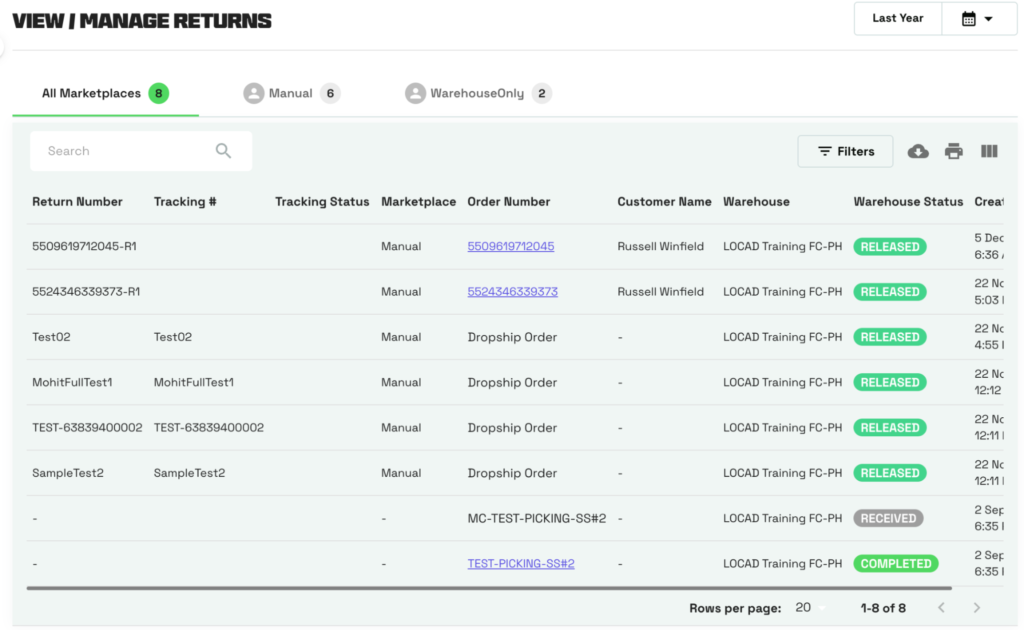
- Here, you can access all details, including the order number, videos/photos from the end customer, refund amount, marketplace status, etc.
2. Managing returns from other channels like Amazon, TikTok Shop etc.
(For orders from other marketplaces that were originally fulfilled by Locad)
- Go to Returns > Create Returns.
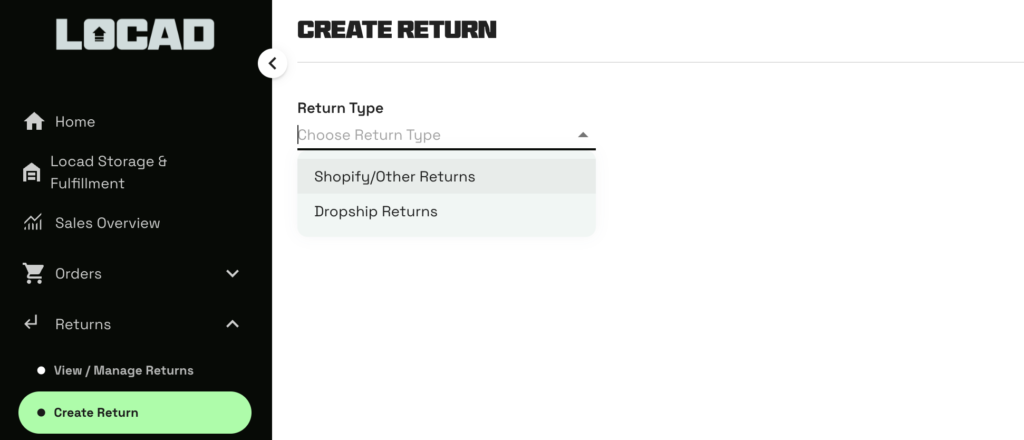
Select Shopify/Other Returns.
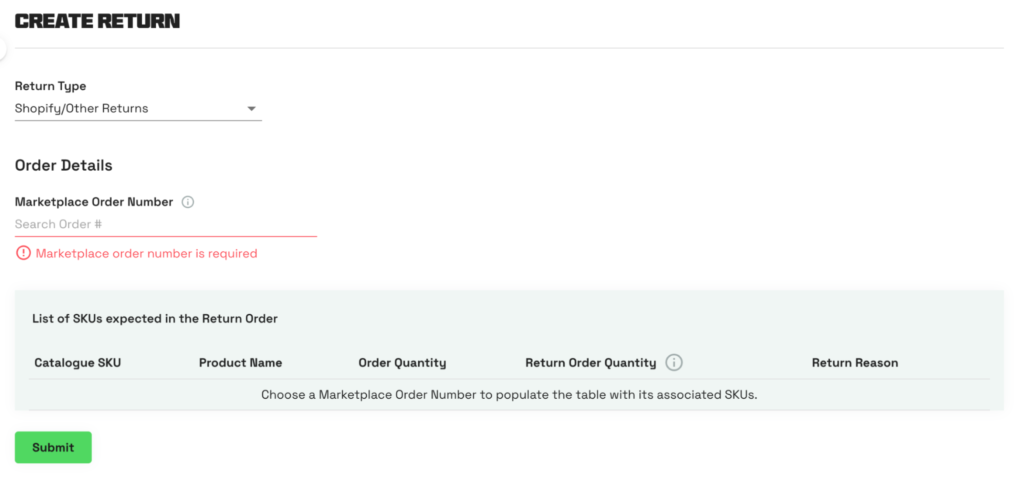
- Enter the order number, tracking number, and return details (reason, quantity, etc.).
- Click Submit
- The return is now visible in Returns > View / Manage Returns for tracking.
3. Processing returns for non-Locad orders
(For any order that Locad did NOT fulfill)
- Go to Returns > Create Returns
- Select Dropship Returns

- Add product details (inventory, return quantity, and reason).
- Click Submit
- The return can now be tracked under View / Manage Returns.
Get started with returns management!
Fewer delays. More control. Happier customers.

