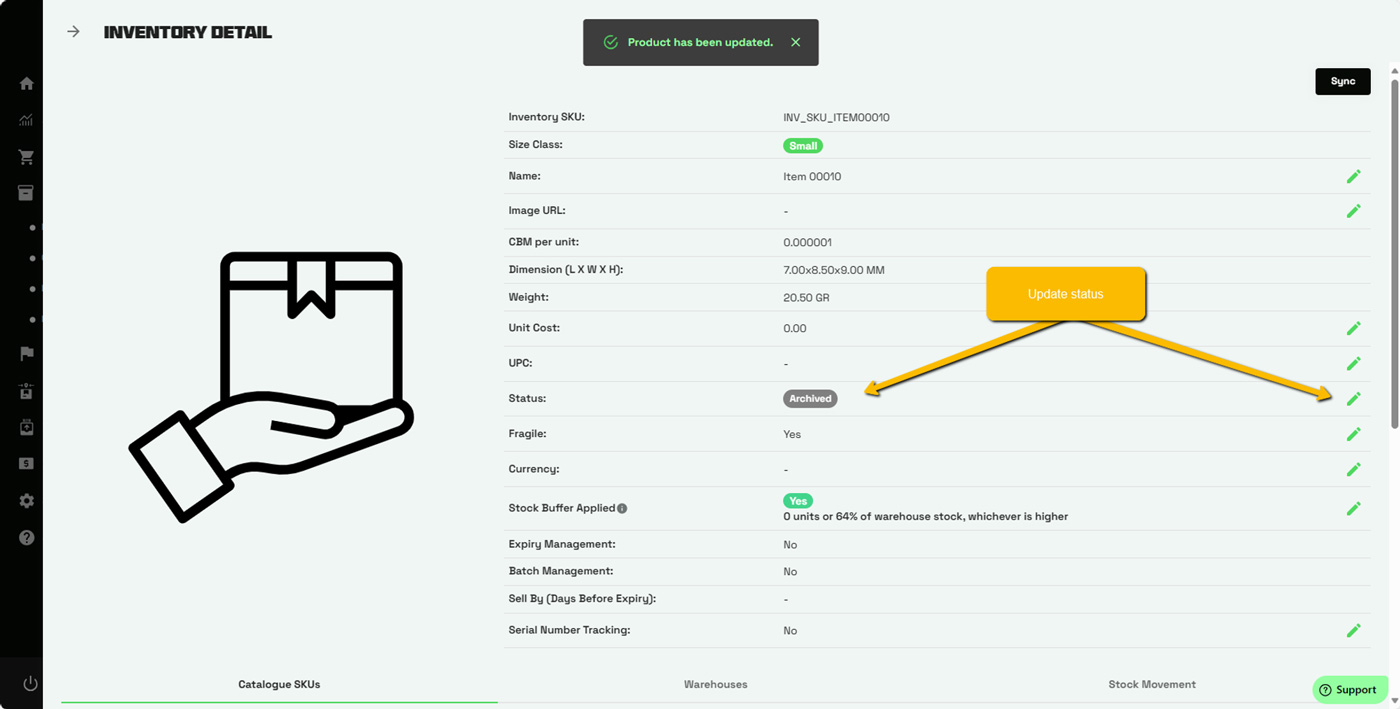As a brand that’s shipping hundreds of items daily, your customers are bound to demand more of something, or none of anything.
What is Inventory Product Archival?
- Merchants can now choose to archive or re-activate their archived inventory products via the ‘Inventory Products’ section from the left panel on the OMS.
- Merchants can now utilize the Inventory Product Archival feature at a greatly improved page load speed on the OMS.
The OMS Interface has also been updated for a clearer view of the total inventory between Active and Archived products.
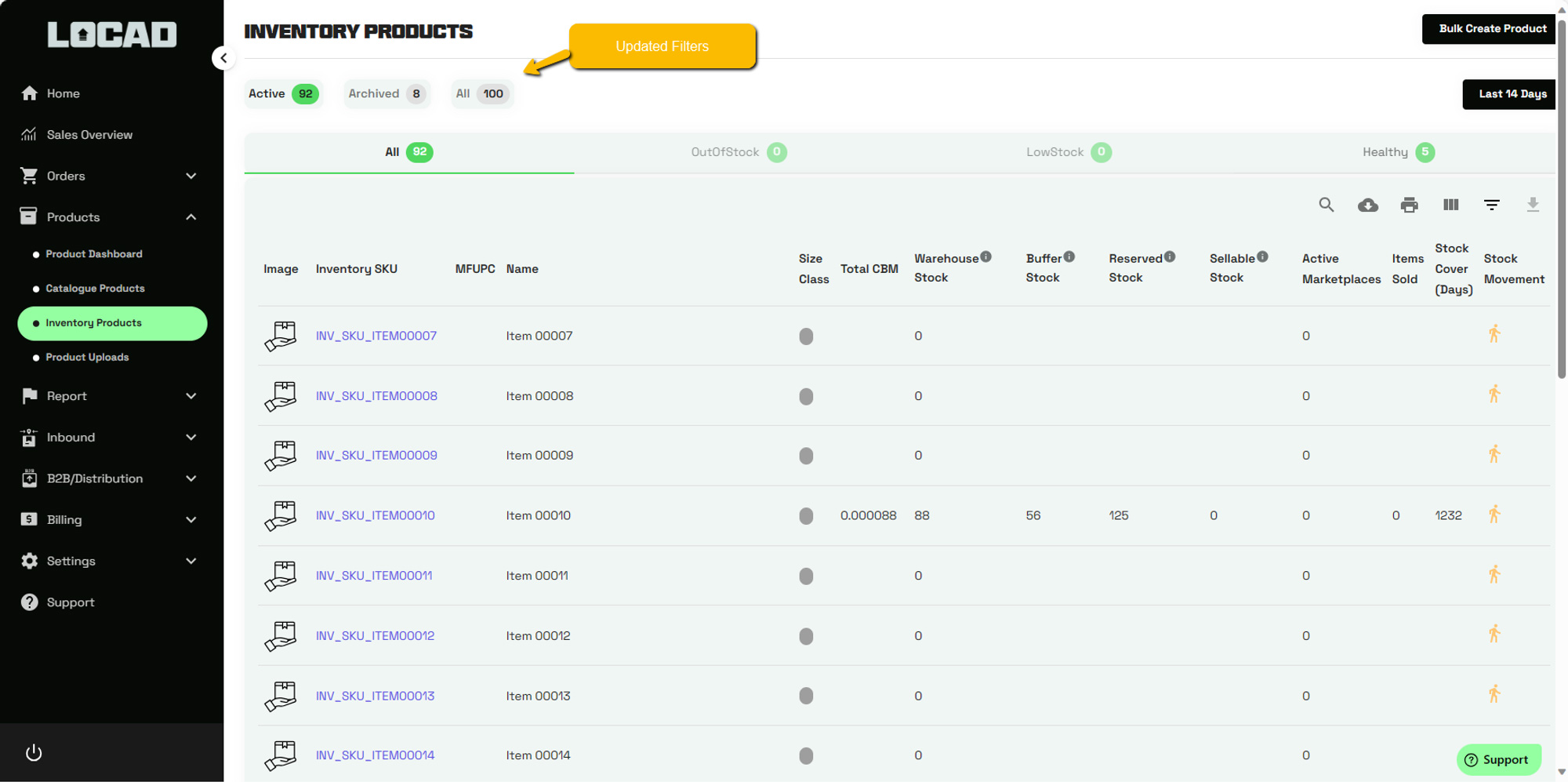
How to archive a product?
- Access your products from the ‘Products’ tab on the left panel and click on ‘Inventory Products’
- Select the inventory you want to archive and update the product status