How to use this checklist?
This checklist can be used as a step-by-step guide to ensure that you have covered all the necessary steps when launching your Shopify store. Simply go through each item on the list and check them off as you complete them.
How can this checklist benefit you?
Using this checklist can help you stay organized and avoid missing any important steps during the launch process. By following this comprehensive guide, you can launch your Shopify store with confidence and increase your chances of a successful launch. Additionally, the post-launch checklist provides ongoing optimization strategies to help you improve your website’s performance and drive more traffic to your store.
As the world becomes increasingly digital, many entrepreneurs are turning to e-commerce to launch their businesses. Shopify is one of the most popular e-commerce platforms, offering entrepreneurs a user-friendly and customizable platform to create their online stores.
However, launching a successful Shopify store requires careful planning and execution. That’s where the Shopify launch checklist comes in.
In this article, we’ll guide you through the ultimate Shopify launch checklist, from pre-launch to post-launch. We’ll cover everything from customizing your theme to setting up your marketing and analytics tools. By the end of this article, you’ll have a step-by-step guide to help you launch your Shopify store successfully and maintain its performance over time.
Why Every Entrepreneur Needs a Launch Checklist for Their Shopify Store
Shopify is a user-friendly e-commerce platform that allows entrepreneurs to easily create and manage their own online stores. With its customizable templates and suite of tools, Shopify makes it easy to sell products, manage inventory, track sales, and handle customer orders all in one place. If you’ve chosen Shopify as your platform, partnering with the best Shopify Plus agencies can provide the expertise and support needed to navigate the setup process effectively.
Launching a new online store can be overwhelming, especially if you’re new to e-commerce. That’s why having a launch checklist is so important. A launch checklist provides a step-by-step guide to ensure that you don’t miss any important steps when setting up your shopify store. By following a launch checklist, you can ensure that your store is set up properly with all the necessary features and functionality in place, helping you avoid costly mistakes and launch with confidence.
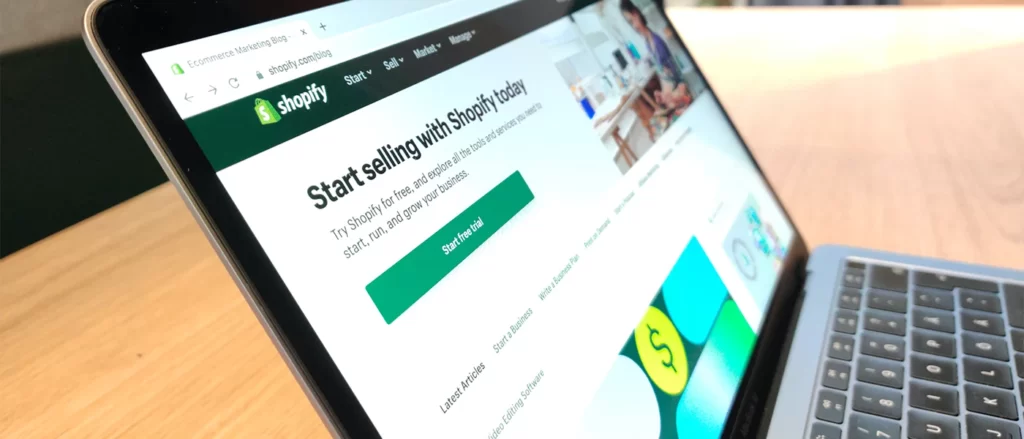
Pre-Launch Checklist
A. Create a plan for launching
Before you begin setting up your Shopify store, it’s important to create a plan for launching. This includes determining your target audience, developing a branding strategy, and establishing a budget for advertising and marketing. A well-planned launch can help generate buzz around your store and attract your ideal customers.
To create a launch plan, start by identifying your target audience and researching their needs and preferences. Develop a branding strategy that reflects your brand’s values and personality, and create a consistent brand message across all channels. Determine your budget for advertising and marketing, and identify the channels you will use to reach your target audience, such as social media, email marketing, or paid advertising.
B. Choose a theme for your store
Choosing a theme for your Shopify store is an important step in creating a visually appealing and user-friendly online store. Shopify offers a wide range of customizable themes to choose from, each with its own unique design and layout.
When choosing a theme, consider your brand’s personality and target audience. Look for a theme that is easy to navigate and visually appealing, with a layout that showcases your products effectively. Pay attention to the theme’s customization options and consider how you can tailor it to fit your brand’s unique style.
C. Customize your theme
Customizing your theme is an important step in creating a unique and visually appealing online store. Shopify offers a range of customization options, including color schemes, fonts, and layouts, allowing you to tailor your theme to fit your brand’s unique style and personality.
When customizing your theme, consider your brand’s personality and target audience. Use consistent branding elements such as colors, fonts, and imagery to create a cohesive look and feel throughout your store. Pay attention to the layout and organization of your store, and ensure that it is easy to navigate and visually appealing.
D. Set up your store’s payment and shipping options
Setting up your store’s payment and shipping options is an essential step in preparing for launch. Shopify offers a variety of payment and shipping options, including credit card processing, PayPal, and shipping integrations with major carriers.
When setting up payment options, consider which payment gateways are most popular among your target audience and which ones align with your budget. Ensure that your payment options are secure and reliable, and consider adding multiple payment options to make it easier for customers to make a purchase.
When setting up shipping options, consider the types of products you will be selling and the locations you will be shipping to. Determine the shipping rates for each location and carrier, and ensure that your shipping options are clear and easy to understand for your customers.
E. Add products and collections
Before launching your Shopify store, you need to add products and collections. Products are the items you will sell in your store, while collections are groups of related products. To add a product, click on the “Products” tab in your Shopify dashboard, and then click “Add product.” Here, you can add a product title, description, images, and price.
Collections allow you to group similar products together, making it easier for customers to find what they’re looking for. To create a collection, click on the “Collections” tab in your Shopify dashboard, and then click “Create collection.” Here, you can add a collection title, description, and select which products to include in the collection.
Read Also: Best Practices for Shopify Product Listing
F. Configure your tax settings
As a business owner, you need to ensure that you’re collecting and remitting taxes correctly. Shopify makes it easy to set up tax rates and rules for your store. To configure your tax settings, click on the “Settings” tab in your Shopify dashboard, and then click “Taxes.” Here, you can set up tax rates based on your location, as well as configure taxes for different product categories or shipping zones.
G. Set up your domain name and email address
Your domain name is the address that customers will use to access your store. It’s important to choose a memorable and relevant domain name for your business. You can purchase a domain name directly through Shopify or use an existing domain name that you already own.
In addition to your domain name, you also need to set up an email address for your store. This email address will be used to send order confirmations, shipping notifications, and other important communications to your customers. You can set up a custom email address through your domain name provider or use a third-party email service.
H. Test your store for functionality
Before launching your Shopify store, it’s important to test it for functionality. This includes testing your website’s speed, checkout process, and overall user experience. You should also test your payment and shipping settings to ensure that everything is working properly.
To test your store, you can use Shopify’s built-in test mode, which allows you to place test orders and simulate the checkout process. You should also ask friends or family members to test your store and provide feedback on their experience. This can help you identify any issues or areas for improvement before launching your store to the public.
Launch Day Checklist
Launching your online store is an exciting milestone, but it’s important to make sure that everything is in place before going live. Here are some key items to include in your launch day checklist:
A. Finalize and proofread your website content:
Make sure that all of your website content is finalized and free of errors. Check for spelling mistakes, grammar errors, and broken links. Your website content should be informative and engaging, with clear product descriptions, shipping and return policies, and other important information.
B. Set up your website’s SSL certificate:
An SSL certificate is essential for securing your website and protecting your customers’ sensitive information. Check that your SSL certificate is set up correctly and that your website’s security settings are in place.
C. Double-check your payment and shipping settings:
Double-check that your payment and shipping settings are correct and that you have set up the appropriate payment gateways and shipping options for your customers. Make sure that your checkout process is smooth and easy to use.
Read Also: Shopify Fees 101: All You Need to Know About Shopify Pricing
D. Test your website’s checkout process:
Test your website’s checkout process from start to finish to ensure that everything is working correctly. Make sure that your customers can easily add products to their cart, view their cart, and complete their purchases without any issues.
E. Set up your website’s marketing and analytics tools:
Set up your website’s marketing and analytics tools, such as Google Analytics, Facebook Pixel, and email marketing software. These tools will help you track your website’s performance and optimize your marketing efforts.
F. Launch your website:
After completing all of the above steps, you are ready to launch your website. Make a final check to ensure that everything is in place, and then make your website live. Congratulations, you are now officially open for business!

Post-Launch Checklist
Congratulations on launching your Shopify store! However, your work doesn’t stop there. In fact, the real work begins now. In this post-launch checklist, we will cover the essential steps you need to take to ensure the ongoing success of your online store.
A. Double-check your website’s analytics data
After launching your store, it’s important to monitor your website analytics to understand your visitors’ behavior and see how your website is performing. Check that your analytics tracking is set up correctly, and monitor your data regularly to identify any areas that need improvement.
B. Monitor your website’s performance
To ensure your store is running smoothly, you need to monitor its performance regularly. Check your website’s loading speed, user experience, and other performance metrics to identify any issues and optimize accordingly.
C. Improve your Shopify store’s SEO
Search engine optimization (SEO) is essential for increasing visibility and driving traffic to your Shopify store. To optimize your shopify store’s SEO, you can focus on creating quality content, improving your website’s structure, and building high-quality backlinks.
D. Develop and execute a marketing plan
Marketing your store is essential to drive traffic and sales. Develop a marketing plan that includes a mix of advertising, social media, email marketing, and other strategies to promote your store and reach your target audience.
E. Respond to customer inquiries and feedback
Providing excellent customer service is essential to retain customers and grow your business. Respond promptly to customer inquiries and feedback and use the feedback to improve your store’s products and services.
F. Update your website’s content and product offerings
To keep your store fresh and relevant, update your website’s content regularly and add new products to your store’s offerings. This will keep your customers engaged and coming back for more.
Conclusion
Launching an online store can be a challenging and overwhelming process, but by following a comprehensive launch checklist, entrepreneurs can ensure that their stores are set up for success.
The Shopify launch checklist outlined in this article provides a step-by-step guide to creating and launching an online store, from pre-launch preparations to post-launch optimizations.
It’s essential to remember that launching your store is just the first step, and ongoing maintenance and optimization are crucial for long-term success. By monitoring your website’s performance, optimizing your SEO, and developing a marketing plan, you can continue to grow your business and achieve your goals.
With the right approach and ongoing effort, launching a successful online store with Shopify is within reach.

About the author
Irfan Rehman is a highly skilled entrepreneur and expert in Shopify, web development, and consultancy. As the CEO and founder of Clickysoft, a leading web and software development company, he has helped numerous businesses succeed online. With his extensive experience and passion for innovation, Irfan is committed to delivering exceptional solutions and guiding his clients to achieve their online goals.









