While connecting your preferred marketplaces, sync the incoming order to the Locad dashboard. However, quite often a business can receive an order which does not show up on the dashboard, in cases like:
- Receiving In-Person/On-Call orders
- Orders placed with a customization request
- Periodic Offers/Discounts catering to a small audience
- A new product launch & pre-order phase
Locad is now enabling an effective Manual Order Creation process. Brands can create ad hoc B2C orders directly on the Locad Dashboard. This enables brands to fulfill orders incoming from non-integrated channels!
How to create a Manual Order?
- Log into the Locad Dashboard
- Click on Orders > Manage Orders from the left panel
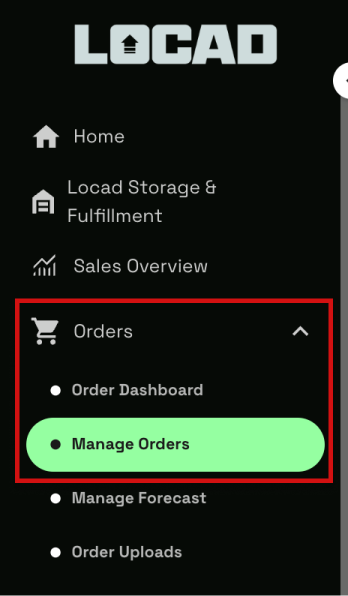
- Head to the top right corner, click Import
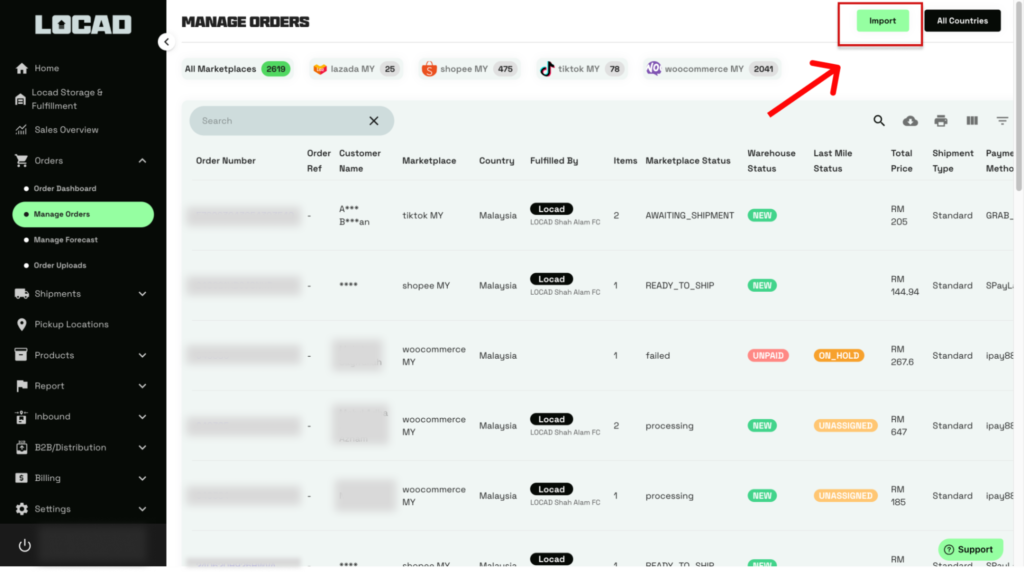
- Download the template and fill the required information
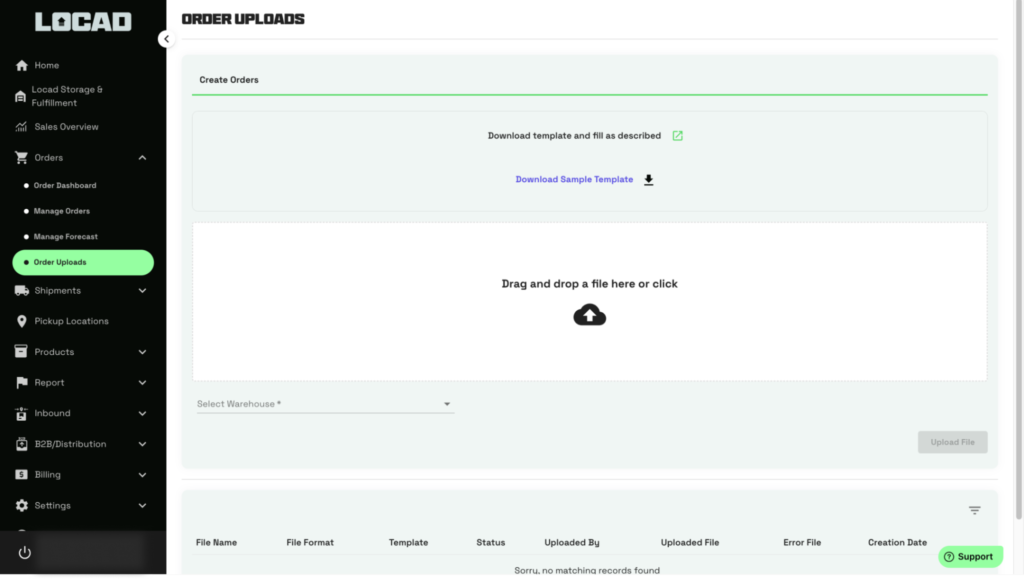
- Upload the file with required information for processing
- Once processed, the manual orders will now be displayed on the Manage Orders page

